在php中使用file_get_contents函数抓取https网站内容时出错,可采用以下两种方法解决问题:
方法一:开启openssl扩展
打开php.ini文件找到 ;extension=php_openssl.dll,去掉前面的分号,保存后重启web服务器即可。
方法二:使用curl函数替代file_get_contents
curl抓取https网址内容示例:
|
1
|
<?php function getHttpsContent($url){ $ch = curl_init(); curl_setopt($ch, CURLOPT_URL,$url); curl_setopt($ch, CURLOPT_RETURNTRANSFER,1); curl_setopt($ch, CURLOPT_SSL_VERIFYPEER, false); curl_setopt($ch, CURLOPT_SSL_VERIFYHOST, false); $result = curl_exec($ch); curl_close ($ch); return $result; ?>
|

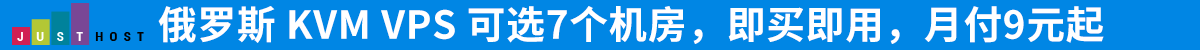
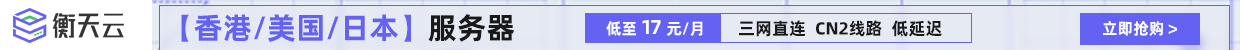


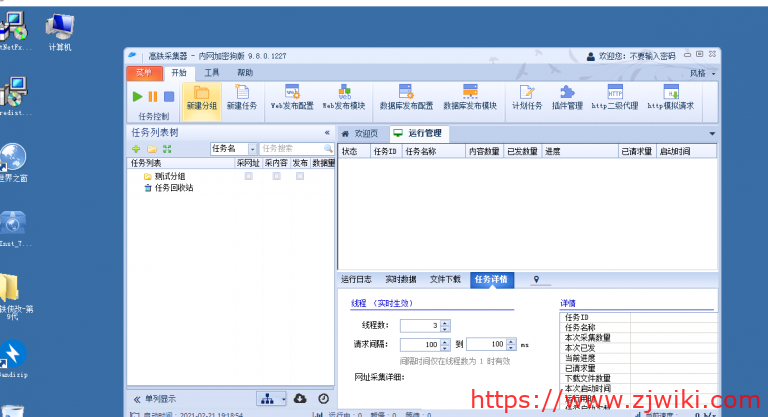

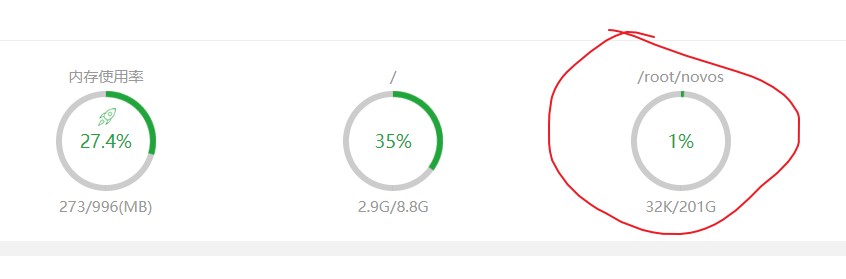




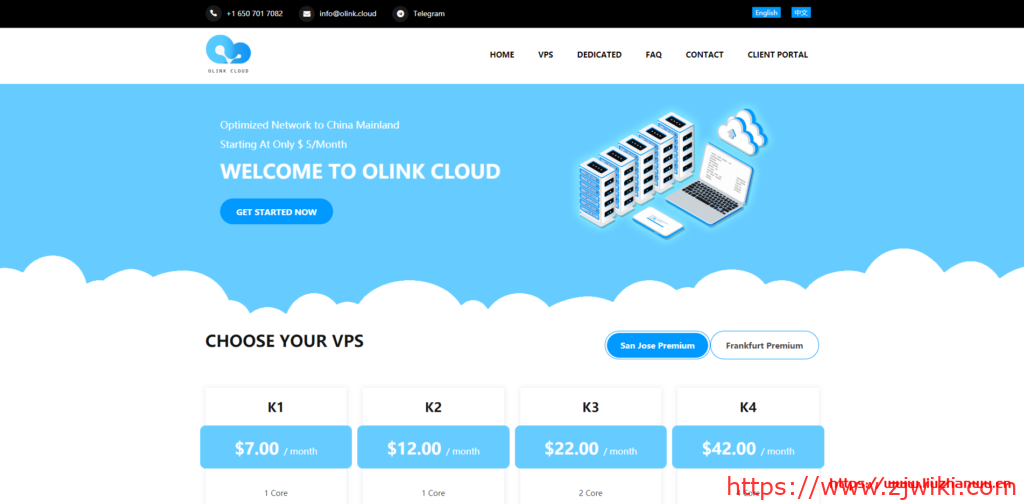



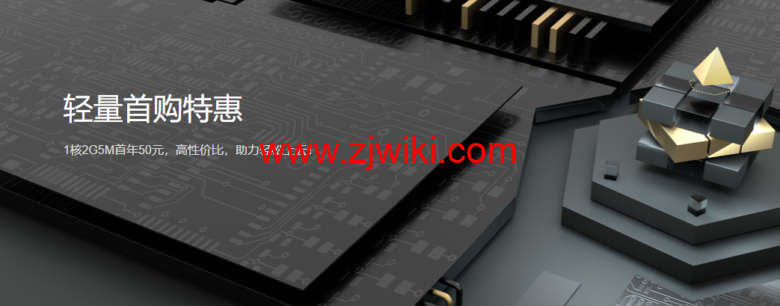
 蒙公网安备15010502001094号
蒙公网安备15010502001094号